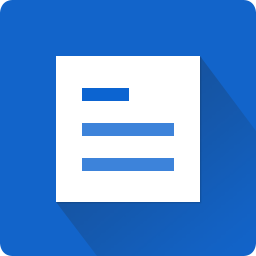
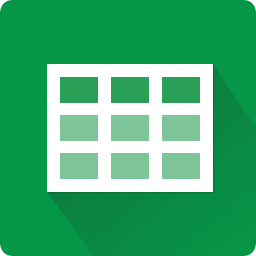


OfficeSuite for PC provides powerful editing capabilities in a complete software package, specifically designed to maximize your productivity both in an out of the office. With its robust document, spreadsheet, presentation and PDF modules, as well as an integrated mail client OfficeSuite provides you with a complete set of tools for every occasion.
This help documentation will highlight OfficeSuite's functionality and controls, and give you a complete picture of the entire range of OfficeSuite's capabilities.
To learn about the specific OfficeSuite modules and functions, choose from a topic below:
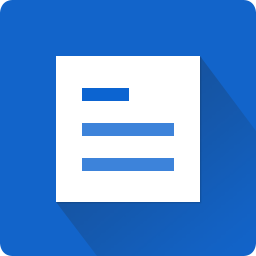
|
OfficeSuite Documents |
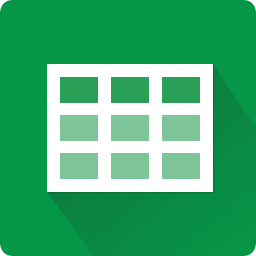
|
OfficeSuite Sheets |

|
OfficeSuite Slides |

|
OfficeSuite PDF |
|
|
OfficeSuite Mail |
Additionally, setting OfficeSuite as your default program for specific file types will save you time and effort. Here's how
The main OfficeSuite menu is accessed through the top of each OfficeSuite module by clicking on the ![]() Hamburger icon. Here, you'll find an assortment of customizations and settings:
Hamburger icon. Here, you'll find an assortment of customizations and settings:
| Info | Access information on the file, including size, word count, author, and more. From here you can also encrypt/un-encrypt the document using the Protect Document/Remove Protection button. Note that passwords used to encrypt files are not recoverable. |
| Account | Show the account used to access OfficeSuite. The Manage Account button allows you to view your subscription information, manage linked devices, and get the latest version of OfficeSuite for all supported platforms. |
| New | Create a new document, including one created using a preloaded template. |
| Open | Newly-accessed documents will display under the Recent section, while the Browse section will allow you to access files located on your computer. Any connected cloud services will display below the Browse section. |
| Save | Save the currently opened document. The Save As dialog will appear if you have not previously saved the document. |
| Save As | Save the currently opened document as a separate file. The previous file will retain all of the changes made since the most recent Save operation. |
| Print the document using any attached or networked printers. You can select from a range of printing options including page range, orientation, number of copies, and more. | |
| Share | Send this document via email, either directly, inside a ZIP file, or as an instantly-converted PDF. |
| Export to PDF | Instantly export the document as a PDF file. You can select an export range using the selection bullets. |
| Close | Close the currently opened document. |
| Activate with key | Use a key provided with your purchase of OfficeSuite Premium to unlock the complete set of features. This option will not be visible to users who already have Premium. |
| Settings | Access various customizations for OfficeSuite such as units of measurement and update options. |
| Contact Support | Easily get in touch with online OfficeSuite support. OfficeSuite will automatically fill in your configuration settings for faster and more detailed support. |
| Help | Open this help documentation. |
| About | Display information on the current OfficeSuite version, as well as any third-party libraries used. |